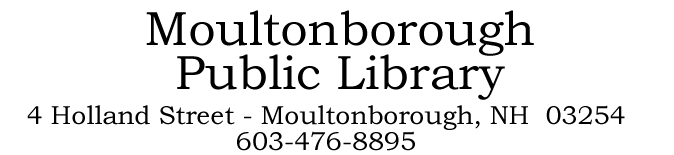Notification Settings
Notification settings you can change on your account.
With your Moultonborough Public Library card you can receive notifications about your account. You can be notified when a hold is ready for you to pick up, when you have an item due, when items have been automatically renewed, etc. (see image below).
You can choose to have messages delivered by email, text, and sometimes phone calls (hold notification). Item due and automatic renewal notices will automatically be sent by email.
Text messaging is opt in only (and you can change at any time). We will not automatically send you any messages by text if you have not opted in to that preference.
When you first receive a library card, the application form will ask if you want to receive holds by email, text, or phone call notification.
You can also tell us what other notices you'd like to receive and how and we can change the settings for you.
Additionally, you can log in to your library account online and select your message/notification preferences yourself. Go to the library catalog and log in. Click on your name and choose Messaging Settings from the drop down menu. You should see a page that looks like the image below. Check or uncheck the boxes based on your preferences. (Note: The ILL update is not currently functioning).